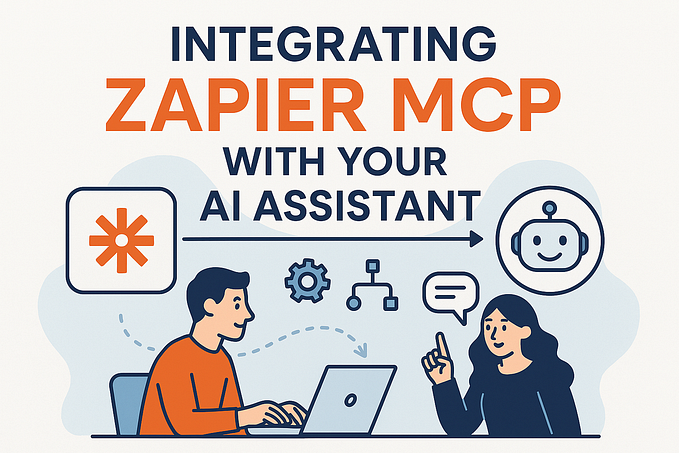Member-only story
How to use Headshot AI
A Step-by-Step Guide to Professional AI-Generated Portraits Subscription Model
Introduction
In today’s digital age, having a professional headshot is more crucial than ever. Whether it’s for your LinkedIn profile, personal website, or business card, a good headshot can make a lasting impression. But what if you could generate a professional headshot using AI? Enter Headshot AI, an innovative solution that leverages the power of artificial intelligence to produce high-quality headshots in minutes. In this guide, we’ll walk you through the process of setting up and using Headshot AI, ensuring you get the best results possible.
Understanding Headshot AI
Headshot AI is an open-source project from Leap AI designed to generate professional AI headshots swiftly. The application is built on a robust tech stack, including Leap AI for AI model training, Next.js for the app and landing page, Supabase for database and authentication, and Stripe for billing, among others.
Why is this important?
By understanding the underlying technologies, you can appreciate the robustness and scalability of the solution. This isn’t just another photo app; it’s a comprehensive solution backed by industry-leading technologies.
Setting Up Headshot AI Locally
To harness the power of Headshot AI, follow these steps:
- Clone the Repository:
git clone {{your-repo-name}}Navigate to the Directory:
cd {{your-repo-name}}Install Dependencies:
For npm users:
npm installFor yarn users:
yarnWhy is this important?
Setting up the project locally allows developers to test, modify, and understand the codebase, ensuring a smooth…