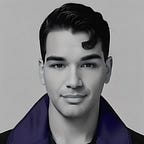How to use Conqui’s XTTS
Your Guide to Text-to-Speech Excellence
Introduction
The ability to generate human-like speech through Text-to-Speech (TTS) models has become a cornerstone for various applications, from virtual assistants to audiobooks. Conqui’s XTTS model stands out as a game-changer in this domain. With features like voice cloning from a mere 3-second audio clip and multi-lingual speech generation, XTTS is a marvel of modern engineering. This article aims to guide you through the intricacies of implementing and utilizing this powerful tool in your projects.
Why XTTS?
Before diving into the how-to, let’s understand why XTTS is a necessity in today’s world:
- Voice Cloning: With just a 3-second audio clip, you can clone voices. This is revolutionary for personalized user experiences.
- Multi-lingual Support: XTTS currently supports 13 languages, making it versatile for global applications.
- High Sampling Rate: A 24kHz sampling rate ensures high-quality audio output.
Setting Up the Environment
First things first, you’ll need to set up your Python environment. Make sure you have Python 3.x installed. Then, install the Conqui TTS package: