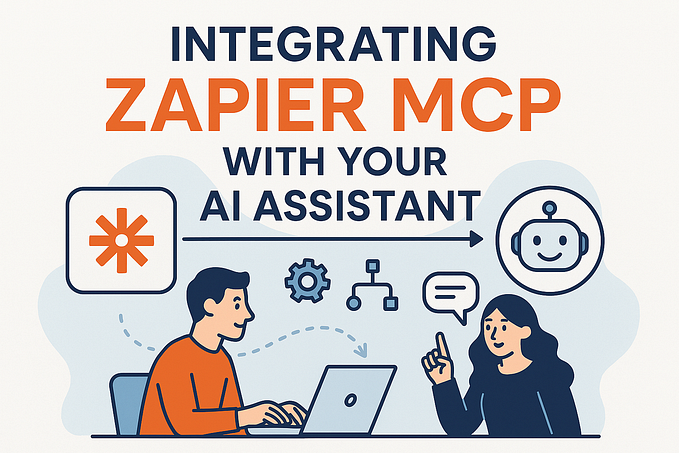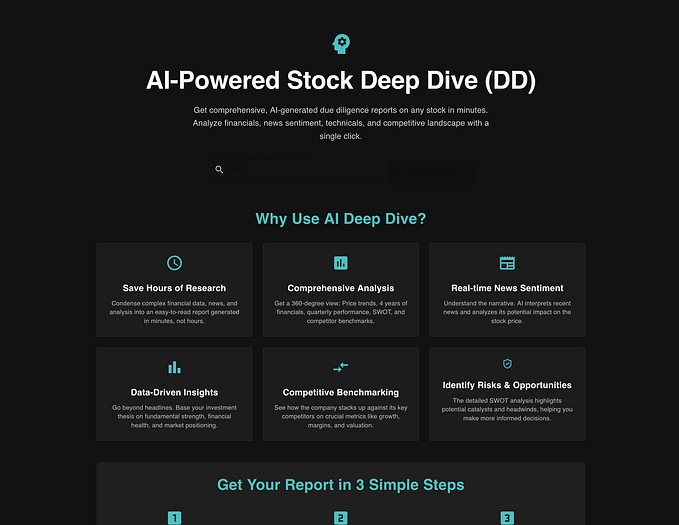Detecting Deep Fakes with Faceless: A Faceless Deepfake Detection System using Convolutional Neural Networks
In recent years, the rise of deepfake technology has raised concerns about the authenticity of visual media. Deepfakes, which are computer-generated manipulations of images or videos that appear remarkably real, have the potential to spread misinformation and undermine trust. To tackle this challenge, the Faceless deepfake detection system offers an innovative approach using convolutional neural networks (CNNs) to identify and detect deepfake content.
Setting up the Environment: To begin, it is essential to set up the necessary environment for running the Faceless deepfake detection system. Start by cloning the Faceless repository from GitHub using the following code snippet:
git clone https://github.com/ManhNho/Faceless.git
cd FacelessNext, create a virtual environment and install the required dependencies using pip:
python3 -m venv venv
source venv/bin/activate
pip install -r requirements.txtPreparing the Dataset: A robust deepfake detection model requires a diverse and well-labeled dataset for training. Collect a dataset that contains both real and deepfake images or videos. Ensure the dataset has a balanced distribution to avoid biased results. Split the dataset into training and testing sets, with an appropriate ratio for each.
Training the Convolutional Neural Network: The Faceless repository provides pre-trained CNN models that can be fine-tuned using your custom dataset. Use transfer learning to train the model on your dataset. Begin by configuring the training parameters, such as batch size, learning rate, and number of epochs, to suit your dataset and computational resources.
python train.py --data_path <path_to_dataset> --batch_size 16 --learning_rate 0.001 --epochs 10Evaluating the Model: After training, it is crucial to evaluate the performance of the deepfake detection model. Run the evaluation script to assess metrics such as accuracy, precision, recall, and F1 score.
python evaluate.py --data_path <path_to_test_dataset> --model_path <path_to_trained_model>Integrating the Model: To apply the deepfake detection system to real-world scenarios, integrate the trained model into your application or workflow. Utilize the Faceless API to make predictions on new images or videos programmatically.
from faceless import Faceless
model = Faceless.load_model('<path_to_trained_model>')
predictions = model.detect_deepfake('<path_to_input_image>')Continuous Improvement: Deepfake technology is constantly evolving, so it is crucial to keep your detection system up to date. Regularly update the Faceless repository to benefit from the latest programmatic implementations and improvements. Stay informed about advancements in deepfake techniques to ensure your system remains effective.
import torch
from torchvision import transforms
from PIL import Image
from faceless import Faceless
# Load the pre-trained Faceless model
model = Faceless.load_model('<path_to_trained_model>')
# Define image transformation
transform = transforms.Compose([
transforms.Resize((256, 256)),
transforms.ToTensor(),
transforms.Normalize(mean=[0.5, 0.5, 0.5], std=[0.5, 0.5, 0.5])
])
# Function to detect deepfakes in an image
def detect_deepfake(image_path):
image = Image.open(image_path).convert("RGB")
image = transform(image).unsqueeze(0)
# Set the model to evaluation mode
model.eval()
with torch.no_grad():
# Make a prediction
predictions = model(image)
# Get the probability of being a deepfake
probability = torch.sigmoid(predictions).item()
# Determine if the image is a deepfake or real
if probability > 0.5:
return f"The image is predicted to be a deepfake with a probability of {probability:.4f}."
else:
return f"The image is predicted to be real with a probability of {1 - probability:.4f}."
# Example usage
image_path = '<path_to_input_image>'
result = detect_deepfake(image_path)
print(result)Remember to replace <path_to_trained_model> with the actual path to your trained Faceless model, and <path_to_input_image> with the path to the image you want to detect.
The Faceless deepfake detection system, powered by convolutional neural networks, provides a powerful tool to combat the spread of manipulated visual content. By following the steps outlined in this article, you can set up the environment, train a deepfake detection model, evaluate its performance, and integrate it into your applications. By staying vigilant and continuously improving your system, you contribute to the fight against deepfake-based misinformation, preserving trust and authenticity in visual media