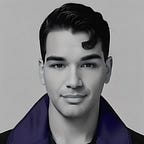Crafting Articulated Models with Appearance and Motion Control with MagicPose4D
With computer graphics and animation, the ability to create highly detailed and accurately animated 4D models has always been a challenging and sought-after capability. MagicPose4D, a novel framework introduced by Hao Zhang and his team, addresses this challenge by providing a robust solution for 4D generation, incorporating both appearance and motion control. This article delves into the various aspects of MagicPose4D, its components, best practices for utilization, and a detailed how-to guide.
Introduction
MagicPose4D represents a significant advancement in the field of 4D model generation, offering a dual-phase reconstruction process that integrates both 2D and pseudo 3D supervision with skeleton constraints to ensure physical plausibility. This framework is particularly groundbreaking for its ability to handle cross-category motion transfer seamlessly, ensuring smooth transitions and robust generalization without the need for extensive additional training.
Key Components of MagicPose4D
1. 4D Reconstruction Module
The 4D Reconstruction Module is the cornerstone of MagicPose4D. It leverages advanced algorithms to transform 2D images and pseudo 3D inputs into fully articulated 4D models. This module is crucial for ensuring that the generated models are both accurate and visually coherent, providing a solid foundation for further motion and appearance customizations.
2. Cross-Category Motion Transfer Module
This module enables the application of motion patterns from one category of objects to another, a feature that sets MagicPose4D apart from traditional pose transfer methods. By using a kinematic-chain-based skeleton, the module ensures that motion transitions are smooth and natural, which is vital for creating realistic animations.
3. Image-to-3D Generation Module
The Image-to-3D Generation Module allows users to input both images and textual descriptions to generate detailed 3D models. This module is designed to be user-friendly, accommodating both novice and expert users in crafting detailed 3D models from simple inputs.
Best Practices for Utilizing MagicPose4D
Accurate Input Data
Ensure that the input data (images, videos, or textual descriptions) is of high quality. Accurate and clear inputs will lead to better and more precise model generation, reducing the need for extensive post-processing.
Proper Supervision
Leverage both 2D and pseudo 3D supervision to guide the initial phase of model generation. This hybrid approach helps in achieving a more accurate reconstruction, serving as a solid base for subsequent refinements.
Skeleton Constraints
Incorporate skeleton constraints early in the modeling process. These constraints are essential for maintaining physical plausibility and ensuring that the final models can be animated realistically.
Dynamic Rigidity
Utilize dynamic rigidity to manage smooth transitions between frames. This feature helps in achieving more natural and fluid animations, which is particularly important in applications like gaming and virtual reality.
How to Use MagicPose4D: A Step-by-Step Guide
Step 1: Prepare Your Inputs
Gather high-quality images, videos, or textual descriptions that accurately represent the appearance and motion characteristics you want to capture.
Step 2: Initialize the 4D Reconstruction Module
Input your prepared data into the 4D Reconstruction Module. Ensure that both 2D and pseudo 3D supervision are applied to get a detailed initial model.
Step 3: Apply Skeleton Constraints
Integrate skeleton constraints to the reconstructed model. This step is crucial for adding physical plausibility to your model, making it ready for realistic animation.
Step 4: Use the Cross-Category Motion Transfer Module
If you need to apply motion patterns from one category to another, utilize the Cross-Category Motion Transfer Module. Input the desired motion data, and the module will adapt it to your model seamlessly.
Refine with the Image-to-3D Generation Module
For final touches and enhancements, use the Image-to-3D Generation Module. This allows you to fine-tune the appearance of your model using additional images or textual descriptions.
Step 6: Validate and Export
Review the generated 4D model for accuracy and fluidity in motion. Once satisfied, export the model for use in your desired application, whether it be in gaming, virtual reality, or any other domain requiring high-quality animations.
Conclusion
MagicPose4D is a powerful tool for anyone involved in the creation of 4D models and animations. By following the outlined best practices and steps, users can achieve highly accurate and realistic models, leveraging the full potential of MagicPose4D’s innovative features. Whether you’re a novice looking to get started in 3D modeling or an expert seeking to refine your craft, MagicPose4D offers the tools and flexibility needed to bring your visions to life.